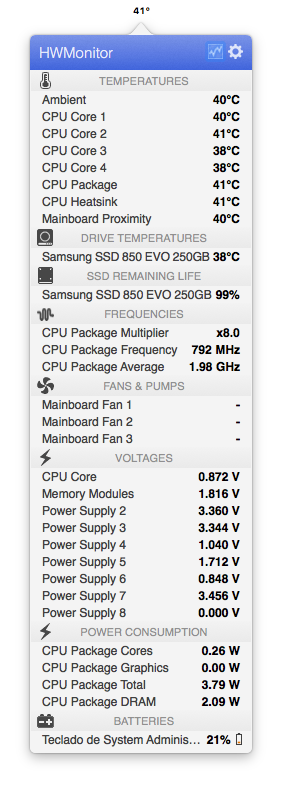Success (seamless) Hackintosh Upgrade to «El Capitan»
This is an update about my Hackintosh build status.
Last week I upgraded from OS X 10.10.5 Yosemite to 10.11 El Capitan Golden Master release.
The process required replacing Chimera (Chameleon) with Clover UEFI. I’m new to Clover so it took a while to get a fully functional (and improved) bootloader configuration before moving to El Capitan.
I discovered a “minor” annoyance which took most of the upgrading process time: my AsRock UEFI motherboard can’t locate UEFI bootloaders on SATA devices (at least at first) so you’ll need to install Clover on both, an USB drive and your system SATA drive, boot from USB in UEFI mode and select an option in Clover to store bootable SATA drive settings in the motherboard UEFI (I didn’t know this kind of thing was even possible!). Then you will no longer need the USB drive to boot (at least if you don’t reset your BIOS).
I improved power management by tuning some BIOS and bootloader settings. This picture shows HWMonitor readings on my fanless hackintosh: